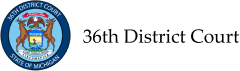Virtual Courtroom
To enter a Zoom Room, use the following Zoom Instructions and contact the assigned courtroom if you are having difficulties connecting. Please see the Judges’ Directory on the public website.
Important: Use of Cell Phones or Electronic Devices During Virtual Court Hearings
- There shall be no recording of court proceedings without the Judge's or Clerk's permission.
- Virtual court hearings are subject to the same rules as hearings conducted within a courtroom or referee hearing rooms. See MCR8.115.
- All cell phones and electronic devices must be on silent.
- There shall be no recording or photographing of people in the courthouse, which includes the virtual court hearing, without their consent.
- No one shall use a cell phone or other portable electronic device to communicate in any way with any courtroom participant including, but not limited to, a party, a witness, or juror at any time during any court proceedings.
The Zoom information for your case may have changed. Please look for the correct division below for updated information regarding possible changes to the judge assigned to your case. If there is a different judge assigned to your case, click the Join Zoom Hearing link next to their name.